If you ask a security professional, you get by-the book advice about sharing passwords: “Don’t share passwords.” But we know, in reality, that doesn’t work. Your office might be sharing a single password for apps like SurveyMonkey right now to save cash on buying additional users, and some social media accounts don’t even give you the option to have multiple log-ins.
Sharing passwords in your office is sometimes necessary for collaboration, and the best way to do this is by using a password manager.
Affordable (some platforms even offer free versions), layered with security and simple to use, password managers are the safest and easiest way to store and share your company’s private passwords.
Shared accounts are the biggest reason businesses share passwords, whether their employees work from a physical office or at home. It improves collaboration and makes employees’ jobs a lot easier.
Medical leaves, turnover, vacations and “Bob isn’t coming in because he ate bad fish last night but has our Amazon log-in” are other reasons passwords get handed around.
However, unsafe sharing habits will put your private passwords in the hands of greedy hackers, who can fetch a high price for your data in dark web markets.
IBM Security reported that in 2022, 19% of all breaches were caused by stolen or compromised credentials.
When it comes to password sharing, remember:
When choosing a password manager, businesses must exercise caution due to potential security vulnerabilities. For instance, LastPass experienced breaches in 2022, 2021, 2016, and 2015, highlighting the need to evaluate the security history of any service.
We recommend using reliable password managers because they have multiple layers of encryption so only those with a key (your master password) can see it, AND they include more robust security and sharing features like:
By understanding both the features and potential risks, businesses can make informed decisions. Prioritize password managers with a strong track record of security and those that offer comprehensive protective features.
Navigating the world of online security can be daunting, but certain tools offer invaluable protective measures.
By leveraging these features, users can navigate their digital lives with increased confidence, knowing they have robust defenses against ever-evolving threats.
It’s a good idea to avoid sharing passwords as much as possible, but when you have to, use a reliable password manager to ensure you have control over exactly who sees your credentials. A password manager not only helps in managing access but also in maintaining the integrity of your business's data.
Talk to your employees about safe password hygiene. Encourage practices like creating strong, unique passwords for different accounts. Host regular security-awareness training sessions to keep security top of mind. These sessions can cover the latest threats and offer practical tips for avoiding common pitfalls.
Additionally, use Multi-Factor Authentication (MFA) with every account. MFA adds an extra layer of protection, ensuring that even if passwords are compromised, unauthorized access is still thwarted.
It’s not just safe business – it’s smart business. Implementing these measures not only protects your assets but also reflects a commitment to operational excellence, making your business both secure and intelligent.
If you’re not sure which password manager to use, get in touch with us and we’ll get you set up with one.