Children in this day and age are growing up in a technological climate that many of us never could have imagined 20 years ago.
Kids who were born during the last decade will never know a world where everyone doesn’t have a cellphone on them at all times.
They’ll never truly understand what the world was like before the Internet.
This rapid development of technology has made it so our kids’ online and offline lives are merged into one.
The conversations they have on social media or over texting are the exact same as the conversations they would have in person.
They have direct access to just about anyone at a moment’s notice and can see directly into other people’s lives through social media.
Additionally, many kids are stumbling upon graphic content and some pop-ups are even encouraging them to click on inappropriate material.
40% of American children receive cellphones before they turn 11
To put it simply, it’s becoming much more difficult to keep our children safe online.
They’re able to share information, pictures and videos at a moment’s notice, and oftentimes, the parents are unaware their children are participating in these behaviors.
Considering that 40% of American children receive cellphones before they turn 11, it’s important that parents do everything in their power to ensure their children stay safe online.
If you are not sure of what steps you need to take to ensure your children’s safety online, don’t worry – we’ve got you covered.
Fostering a safe online environment for your children starts at an early age.
They should be introduced to the online world when they’re young and taught the safest way to use it.
Once they’ve been introduced to the Internet, set time constraints and do everything you can to ensure their technological devices aren’t interfering with their sleep.
Many children will get their first experience with social media thanks to their parents.
Lead by example by making appropriate, safe posts that do not reveal personal information.
There should be no graphic or mature content on your feed as well, especially if it’s public.

Make sure your children know how to create strong passwords as well as the dangers of having a weak password.
Teach them to use different passwords for each account and to never share their passwords with anyone outside of the family.
Getting a password manager and teaching them how to use them is also a good option to help them keep a great password hygiene.
Parental controls are great when it comes to streaming services and computers, but did you know that most smartphones and tablets also come with parental controls?
On your child’s smartphone, you can set parental controls for time limits as well as content restrictions.
You can even choose which specific websites they’re allowed to visit while blocking everything else.
This is a great way to prevent them from stumbling upon inappropriate or harmful content.
The Internet can be an informative and enjoyable place for your children if you take the proper precautions.
Teach them the basics of the Internet and preach safety above all else.